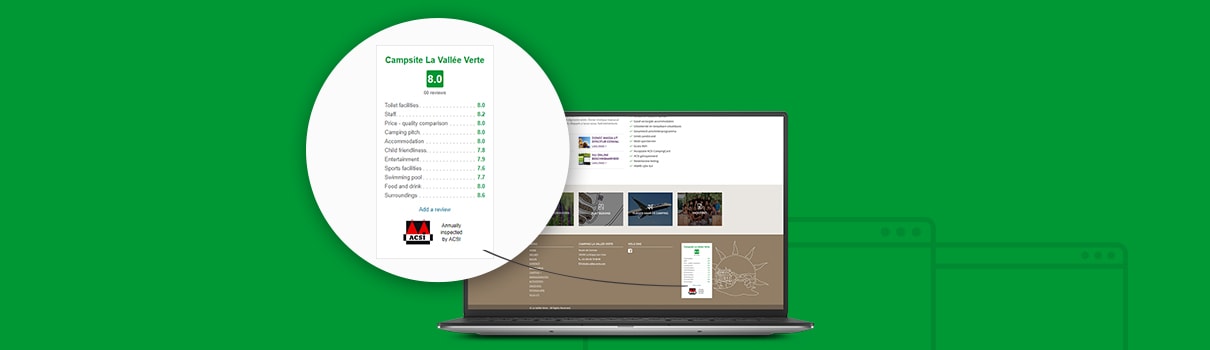
ACSI Widgets
- Easy to put together
- Easy to put on your website
- Great for grabbing the attention of visitors to your website
- Shows people that you work with us
Show your website visitors that quality is important to you!
The ACSI logo is a mark of quality, and is easily recognisable for millions of campers throughout Europe. As an inspected campsite, you can use our logo on your website. Develop your own widget with our logo, and add it to your website.
3 widgets to choose from
A widget is a small graphical element that contains information that is useful for visitors to your website - and they're easy to add to your website too. For instance, you might want to highlight your average review score from campers who have left a review of your website on our website or via our apps.
Below you can choose from 3 different widgets that you can then develop yourself. There's a widget to show your ACSI review score, an ACSI logo widget, and a logo widget that emphasises that your campsite has been inspected. You can use the widgets for free, and putting one together is very easy. If you are finding it difficult, there is an 'i' under each logo. If you click on it, you will be shown extra information to help you.
How does it work?
- 1 - Choose one of the widgets that you want to use on your website.
- 2 - Do you want to add a frame around the widget? Then tick the box 'framed'.
- 3 - Then enter your campsite ID number to find the correct details.
- 4 - Choose the language you want to show information in, and then choose the width that the widget should be.
- 5 - Then click on 'See preview'. Does the preview look good? Great!
- 6 - You'll see a code at Step 3. You'll need to copy and paste this code in your website's code. Not sure how to add this code to your website? Ask your site administrator for help!


